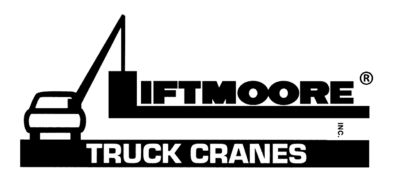Troubleshooting Kar-Tech Control System
Error Code Chart
Kar-Tech 21318
Function Switch Must be tripped first before trigger is pulled. If Trigger is activated first there will be no function activated.
If the crane does not operate, ensure that both the transmitter and receiver are on. Try disconnecting power to the crane receiver then reconnecting.
Check that the green transmit light on the transmitter and the green receive light on the receiver light up when a function is selected.
When the red and green lights on the transmitter blink simultaneously, the pressure switch is overloaded, and the crane will not elevate down, extend out, and winch up. If the ATB is off, the red and green lights on the transmitter will blink alternately, and the crane will not elevate down and extend out.
Check for error codes and correct as necessary.
NOTE!
Error Code 1 will be active until a signal is received, as indicated by the green light illuminating.
Check that all connectors are secure.
Check for bent pins on the receiver connectors.
If the crane still does not work, try using the CAN cable. If the system works with the CAN cable the problem may be that the batteries on the transmitter are low.
If unable to resolve the problem, please contact Liftmoore, Inc. for further information.
Error Code Chart
| PROBLEM | |
|---|---|
| 1 | RADIO OR CAN SIGNAL PROBLEM |
| 2 | LOW ENGINE BATTERY |
| 3 | ATB SWITCH OFF |
| 4 | OVERLOAD (PRESSURE SW ON) |
| 5 | E-STOP BUTTON PUSHED |
| 6 | WRONG TRANSMITTER OR BAD ID |
| 7 | TRIGGER ON BEFORE FUNCTION SWITCH |
| 8 | TRIGGER PROBLEM |
| 9 | FAULTY CIRCUIT TO ROTATION CW |
| 10 | FAULTY CIRCUIT TO ROTATION CCW |
| 11 | FAULTY CIRCUIT TO EXTENSION OUT |
| 12 | FAULTY CIRCUIT TO EXTENSION IN |
| 13 | FAULTY CIRCUIT TO BOOM UP |
| 14 | FAULTY CIRCUIT TO BOOM DOWN |
| 15 | FAULTY CIRCUIT TO HOIST UP |
| 16 | FAULTY CIRCUIT TO HOIST DOWN |
| 17 | FAULTY CIRCUIT TO PROP OUTPUT |
Adobe Acrobat Reader, free from https://get.adobe.com/reader/ is needed to view pdf files.